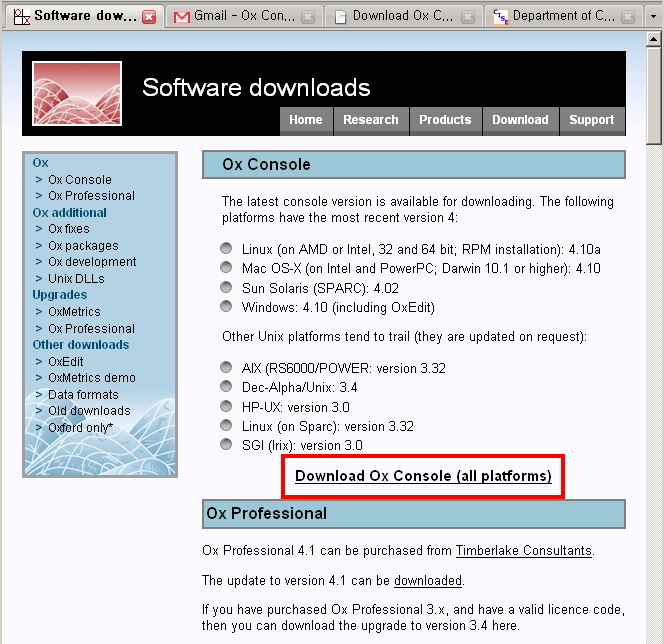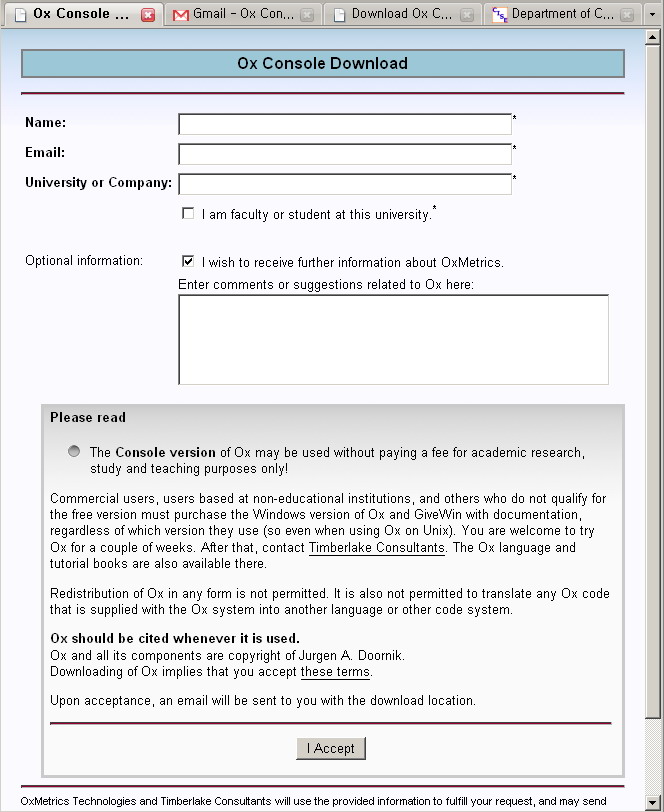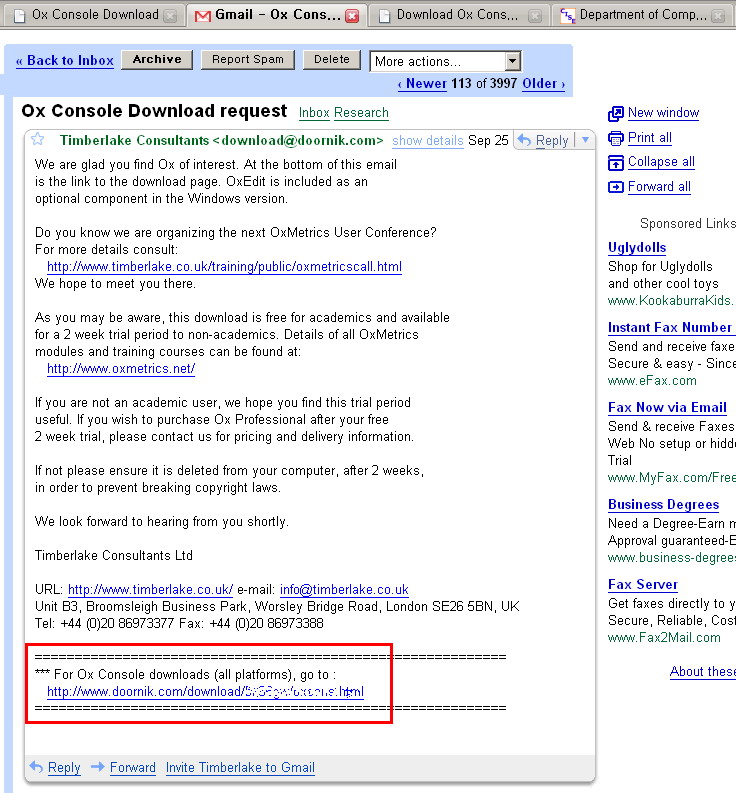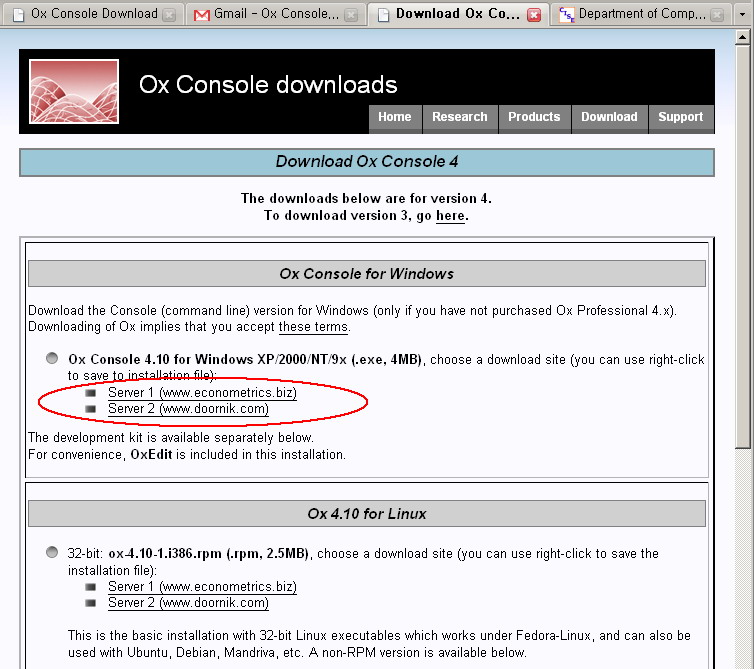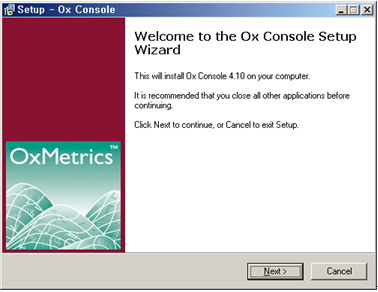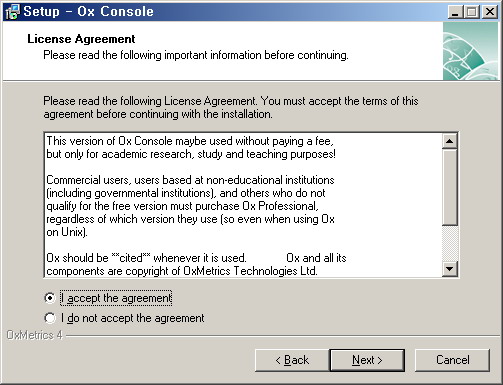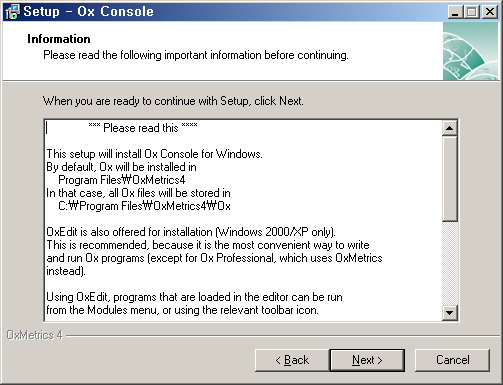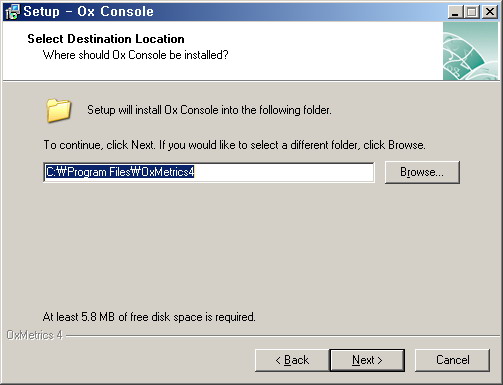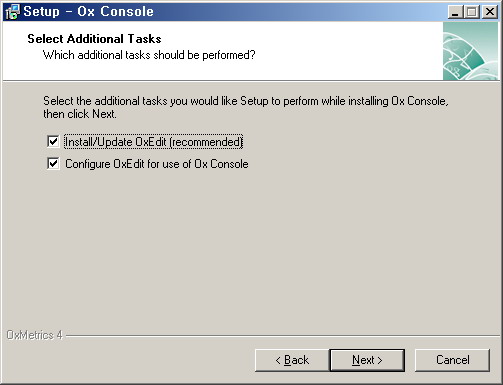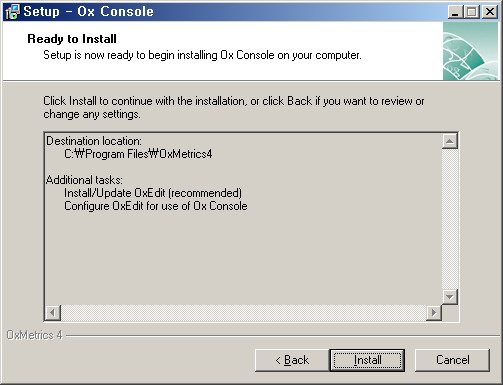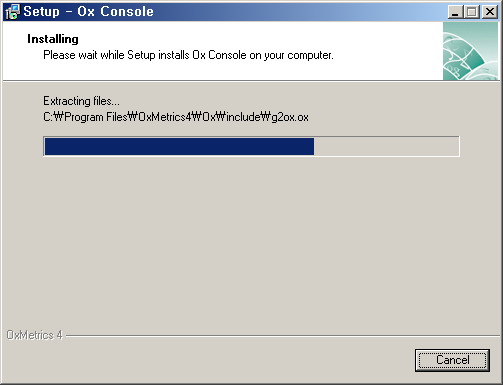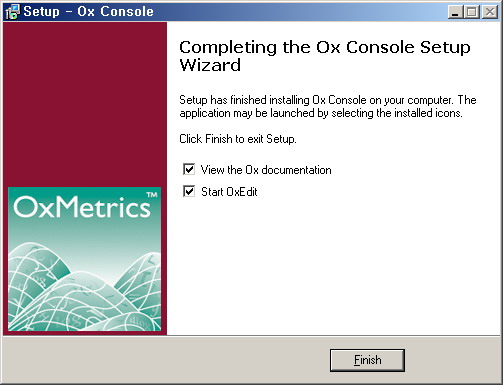Ox download and installation guide
1. If MBBC 2.0 is open,
close it. Then, visit http://www.doornik.com/download.html.
Click "Download Ox Console (all platforms)"
Note: "Ox Console" is a freeware, while "OX Professional"
is commercial software. MBBC 2.0 runs Ox console internally.
|
|
- Fill out the request form and
click "I Accept".
You will get the downloadable link via email address you entered.
|
|
- You will get an email as
following. Then, click the URL for Ox Console download website (red
rectangle).
|
|
- Click one of the two links to
download "oxcons410.exe" and
save it in your hard drive.
|
|
- Through step 1 to step 4, you
downloaded Ox Console 4 software.
To install it, please execute "oxcons410.exe". Then click "Next."
|
|
- Select "I accept the
agreement" and click "Next."
|
|
- Read information and click "Next"
to go to the next step.
|
|
- Select the folder to install
Ox Console. Go to the "Next" step.
|
|
- Go to the "Next"
step.
|
|
- Click "Install".
|
|
- Ox Console 4 starts installation.
|
|
- Ox Console 4 installation has
been completed.
|
|